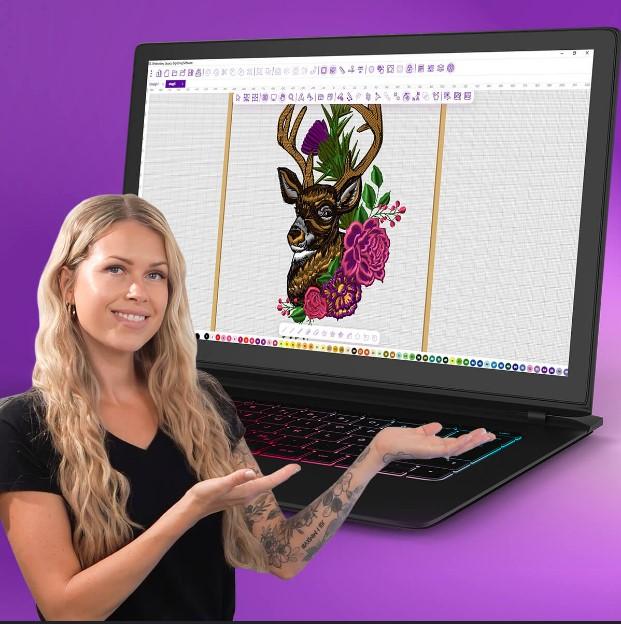Introduction
Bringing your artwork to life through embroidery has never been easier! Whether you're a small business owner, a passionate crafter, or a professional embroiderer, getting your design into the right format is key. If you're using a Brother or Babylock embroidery machine, you’ll need your artwork converted to PES files—and that’s where we come in.
At Digitizing Buddy, we offer a fast, simple, and affordable PES file converter service that transforms any image into stitch-ready embroidery files in just hours. No confusing software. No tech skills needed. Just upload your design, and let us do the magic!
What Is a PES File?
A PES file is a digital embroidery file format specifically designed for Brother and Babylock machines. It contains detailed stitching information like:
- Stitch placement
- Thread colors
- Stitch density
- Layering and order
When you convert an image (like a JPG, PNG, or SVG) into a PES file, you’re creating a blueprint that your embroidery machine can read and stitch with precision.
Why You Need a Professional PES File Converter
While there are some automated tools online, they rarely deliver the quality you need for embroidery that looks clean and professional. Automatic converters can miss details, distort shapes, or create inefficient stitching paths.
That’s why at Digitizing Buddy, we manually convert your artwork into a stitch-ready PES file—one that runs smoothly on your machine and looks fantastic on fabric.
With our PES file conversion service, you get:
- Manual digitizing by experts
- Perfect thread paths for minimal breaks
- Precise stitch count and density
- Optimized design for fabric type and size
- Machine-tested files that are ready to go
Convert Any Artwork – No Limits!
We work with a wide variety of image formats and designs. Whether it’s a hand-drawn sketch, company logo, or vector file, we can convert it into a flawless PES embroidery file.
Accepted File Types:
- JPG
- PNG
- SVG
- AI
- EPS
- BMP
If you’re unsure if your artwork is usable, don’t worry—our team is happy to review it for free and let you know what can be done.
How Our PES File Converter Works
Converting your design to PES format is easy with Digitizing Buddy. Here’s how the process works:
Step 1: Upload Your Design
Go to our website and upload your artwork using our simple form. Include notes like the design size, fabric type, or any special requests.
Step 2: Expert Digitizing
Our professional digitizers manually convert your artwork to a stitch-ready PES file, optimizing for the best embroidery results.
Step 3: Receive Your File
We’ll email you the final PES file within 4–8 hours. Just load it into your Brother or Babylock machine and start stitching!
What Makes Our PES Conversion Different?
There are plenty of cheap or automated tools out there—but we focus on quality, reliability, and support.
Here’s why people love Digitizing Buddy:
- Manual precision — No auto-software shortcuts
- Fast turnaround — Files delivered in 4 to 8 hours
- Affordable pricing — Starting at just $10 per design
- Free minor edits — We make sure you’re satisfied
- Embroidery experts — Thousands of successful digitizations
Ideal for All Embroidery Projects
No matter what you’re stitching, a clean PES file makes all the difference. Our customers use our PES converter for:
- Custom logos on uniforms and hats
- Monograms for gifts and towels
- Patches and emblems
- T-shirts, polos, jackets
- Quilting and home decor
- Etsy or small business product lines
If you can embroider it, we can digitize it.
Compatible with All Major Machines
We specialize in PES files that work seamlessly with:
- Brother embroidery machines (SE, PE, Innov-ís series)
- Babylock machines
- Any other device that supports PES format
Need your design in another format too? We also provide DST, JEF, EXP, VP3, XXX, and others upon request!
Real Customer Review
“I needed a clean PES file for my Brother PE800, and the file from Digitizing Buddy stitched beautifully—no thread breaks, no missed details. I’ll be using them again for all my designs!”
— Kevin M., Texas
Frequently Asked Questions
Q: Can I convert a hand-drawn sketch to PES?
A: Yes! We can digitize hand-drawn logos and sketches as long as they are clear and have enough detail.
Q: How much does PES conversion cost?
A: Prices start at just $10 per file, depending on complexity. We offer bulk discounts too!
Q: Do you offer rush service?
A: Yes, we provide rush delivery within 2–4 hours for an extra fee.
Q: Will my file work with my embroidery machine?
A: Absolutely. Just tell us your machine brand or model, and we’ll format the file accordingly.
Q: What if I need an edit?
A: We include free minor edits with every order. Your satisfaction is guaranteed!
Try Our PES File Converter Today!
Ready to start stitching your custom artwork? Don’t waste time with low-quality auto-converters. Trust the pros at Digitizing Buddy to convert your artwork to PES format with precision, speed, and care.
Upload your design now and receive a flawless PES file in just hours.
Whether it’s a personal project or a professional job, we’ll make sure your embroidery turns out perfect—every single time.